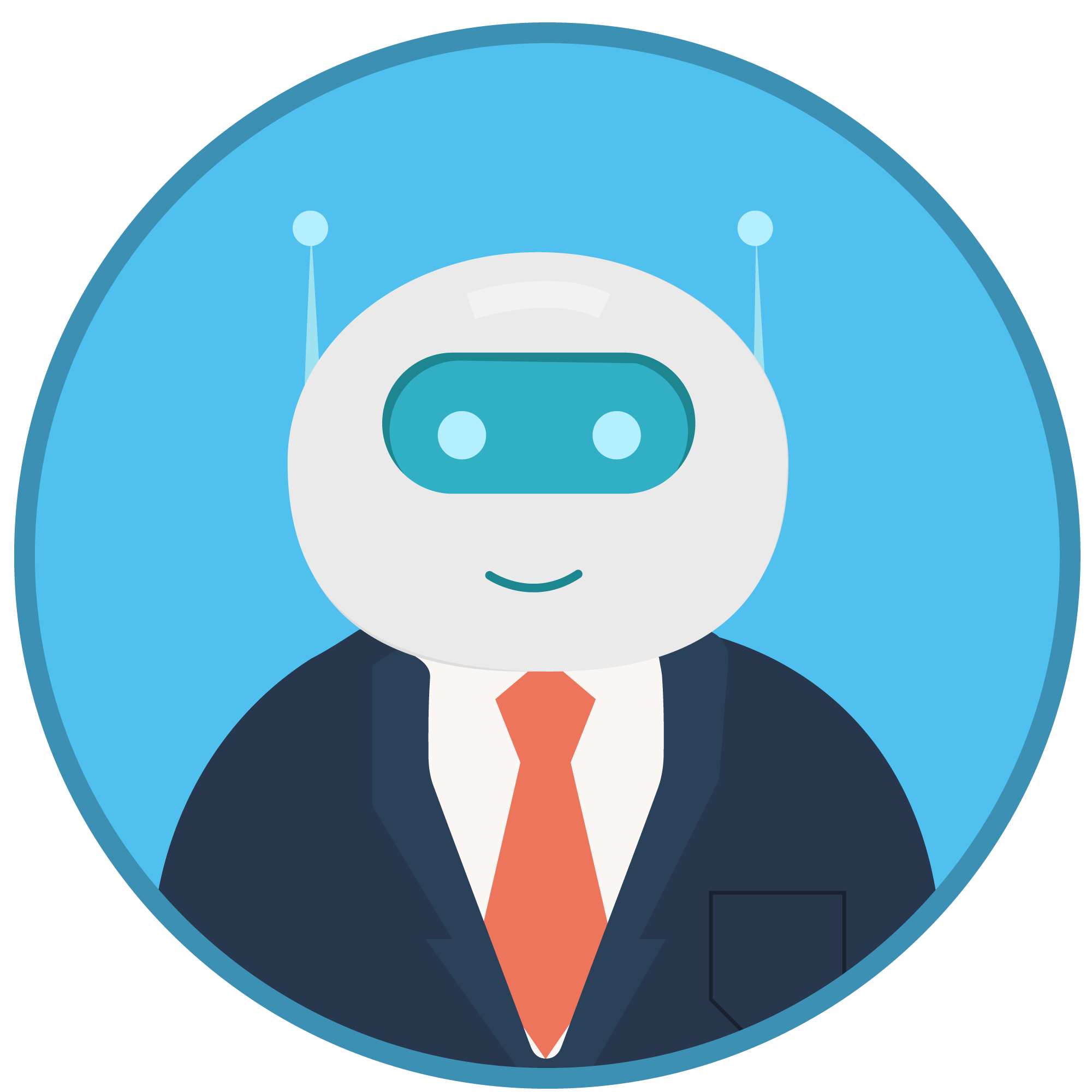LeavesOnBot+
LeavesOnBot+ has approach to the world of HR activities breaks it down to a level your whole team can understand. • Automatic Leave Calculator: Team members can apply for leave by typing command /leaves and can check their leave status by typing command /leavestatus within Slack. HR manager can only fetch applied leaves of specific as well as all team members. This will be a connecting bridge between the HR manager and the team members from where the latter can acknowledge the leave status and whether it has been approved or not. • Inbuilt Employee Rating System: HR manager can give review using command /givereview within Slack. As soon as the HR manager gives the review to a member, that member will be notified with the review status. This has been created for reviewing performance and workability of the members in accordance with the work assigned to them. • Answer Repetitive Questions Once: HR manager can create questions within Slack and team members can search question simply by typing command /ask followed by their question. It is for the benefit of the members/employees who can get the follow-up feeds on the questions asked and answer given on a real-time basis. • Anonymous Surveys within Team: HR manager can create survey templates or use predefined templates. All members can give the survey by typing command /survey within Slack. This will create a check and add an overview of the survey for which it has been asked by the HR manager. This will provide a transparent relationship with the HR manager and among other members.
Just install LeavesOnBot+ and increase productivity on your professional front.
Commands
/create /ask /leaves /leavestatus /allleaves /givereview /checkreview /survey /checksurvey